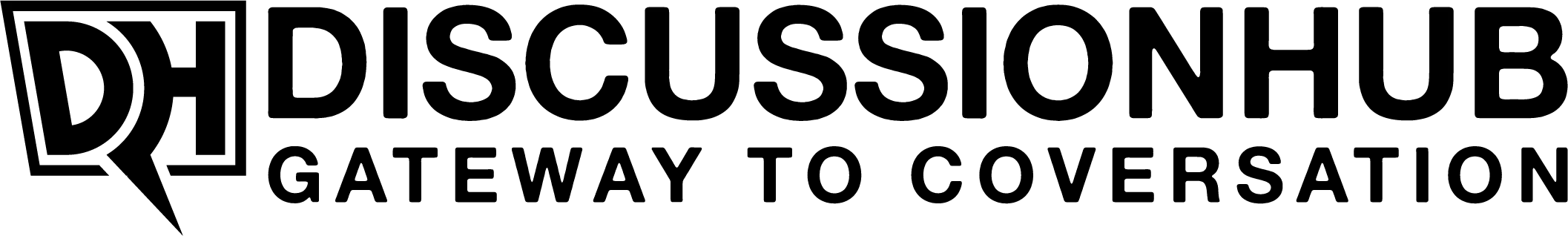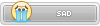The winners of the June Summer Solstice Showdown Posting Contest are as follows
@eLdavis - 799 posts - $20
@Sanjeev - 726 posts - $15
@Teegold - 721 posts - $10
@Ginger - 401 posts - $5
Congratulations to you all! @Stan will be in contact with you all for details to send your winnings to, please allow up to 48 hours for Stan to make contact with you!
The next contest will be announced very soon! Stay tuned!
Thank you all!
@eLdavis - 799 posts - $20
@Sanjeev - 726 posts - $15
@Teegold - 721 posts - $10
@Ginger - 401 posts - $5
Congratulations to you all! @Stan will be in contact with you all for details to send your winnings to, please allow up to 48 hours for Stan to make contact with you!
The next contest will be announced very soon! Stay tuned!
Thank you all!