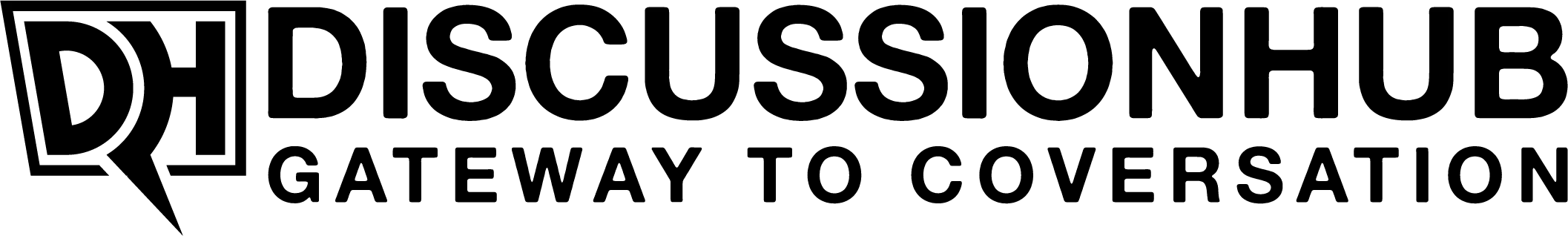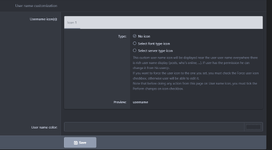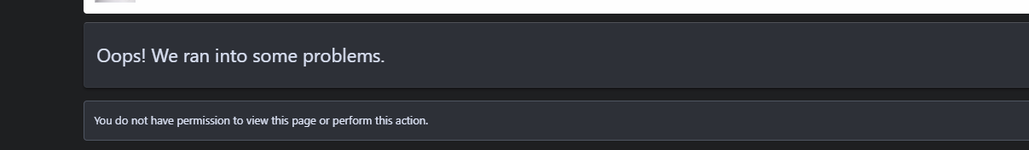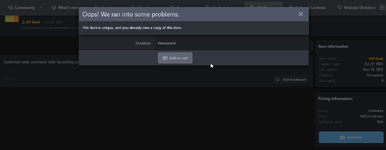You may have seen that some members on the forum have a different coloured username and an icon next to their username and you may be wondering how you can do that too!
At the moment, there is a default icon set for members on the forum but you do have the ability to change yours to match your preference and look unique around the forum.
If you would like to change the style of your username including the icon you can do so by clicking on your username/profile picture on the top right of the forum in the navigation bar, selecting profile block settings and selecting username style on the navigation bar there to make the changes. You can also find this page here if it works for all https://discussionhub.net/account/style-settings/#username
You can also make other changes within that section if you wish.
Any issues please do not hesitate to reach out to use or post your issue in the Feedback and Suggestions Forum
Thank you for your continued support of Discussion Hub
At the moment, there is a default icon set for members on the forum but you do have the ability to change yours to match your preference and look unique around the forum.
If you would like to change the style of your username including the icon you can do so by clicking on your username/profile picture on the top right of the forum in the navigation bar, selecting profile block settings and selecting username style on the navigation bar there to make the changes. You can also find this page here if it works for all https://discussionhub.net/account/style-settings/#username
You can also make other changes within that section if you wish.
Any issues please do not hesitate to reach out to use or post your issue in the Feedback and Suggestions Forum
Thank you for your continued support of Discussion Hub