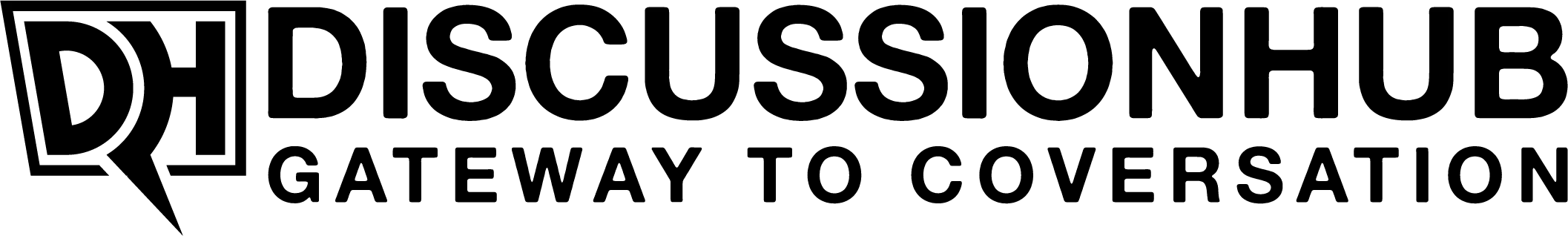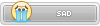I am all for tutorials on a new game showing you the ropes so you get the hang of the game in the beginning but I do sometimes feel that video games can go overboard with their tutorials, so much so it can sometimes turn you away from the game.
What are your thoughts on game tutorials? Can some of them go over the top?
What are your thoughts on game tutorials? Can some of them go over the top?