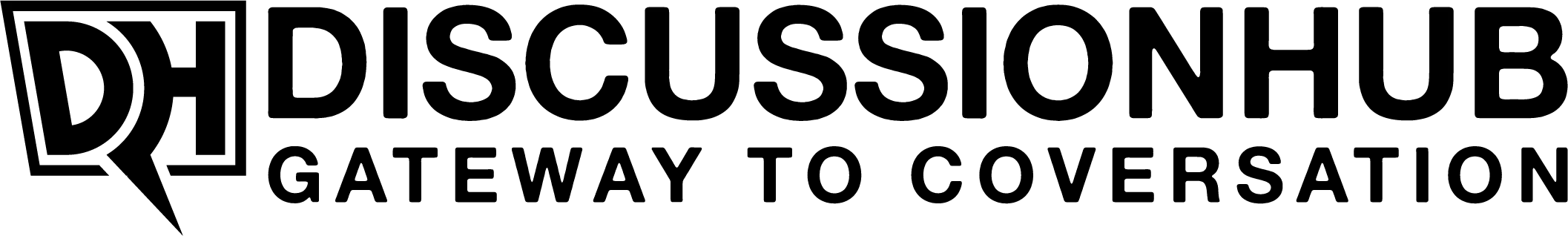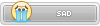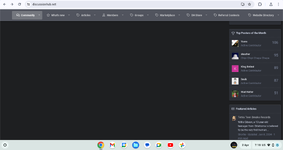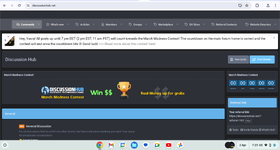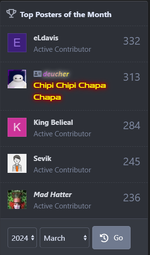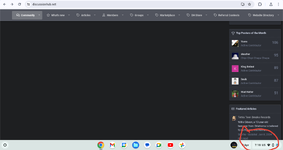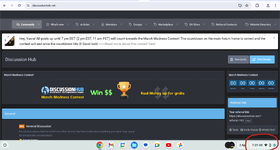The contest for April will begin on the 2nd of April 2024 straight after the timer runs down for the March contest.
This contest will run from 2nd of April 2024 to 1st of May 2024
Rules!
The first content is a referral contest in which you invite your friends to Discussion Hub using the referral link you can find here you can also see the link to this page on the navigation page above the forums.
Rules
Refer your friends for a chance to win your share of $50! The top 3 referrers who also complete the posting tasks will win! You can find your referral code either at the following link here or in the sidebar on the main forum home page.
Referral Contest Prizes are as follows
1st place - $20
2nd - $15
3rd - $10
4th - $5
Please note you will need to make 10 posts around Discussion Hub before your referral link will show to you
Top Posters of the Month Contest Prizes are as follows
1st - $20
2nd - $15
3rd - $10
4th - $5
All winners of both contests will be announced on the 1st of May 2024!
This contest will run from 2nd of April 2024 to 1st of May 2024
Rules!
- A counted participation of 40 words or more must not be spam. If the reply requires less than 40 words do not attempt to resay the same thing to fulfill the 40-word requirement.
- Posts should be on topic and posted in the correct forums, we understand that mistakes can happen and if you do happen to post a thread in the wrong forum, please report it and we can move it for you.
- Winners will be responsible for any fees incurred when sending the payments. Any fees that are deducted are out of our hands.
We reserve the right to make changes to these rules as we see fit and if changes are made, we will alert all members so they are aware.
Referral Contest
The first content is a referral contest in which you invite your friends to Discussion Hub using the referral link you can find here you can also see the link to this page on the navigation page above the forums.
Rules
Refer your friends for a chance to win your share of $50! The top 3 referrers who also complete the posting tasks will win! You can find your referral code either at the following link here or in the sidebar on the main forum home page.
Referral Contest Prizes are as follows
1st place - $20
2nd - $15
3rd - $10
4th - $5
- 1. Refer a friend and they sign up
- 2. You and the friend you referred must have made at least 10 posts between 2nd March 2024 and 2nd April 2024!
Please note you will need to make 10 posts around Discussion Hub before your referral link will show to you
Top Posters of the Month Contest
The contest this month will be based on the top 4posters of the month by 2nd May (any posts made on the 1st of April will be added to your post count from March to make this fair)
Top Posters of the Month Contest Prizes are as follows
1st - $20
2nd - $15
3rd - $10
4th - $5
All winners of both contests will be announced on the 1st of May 2024!
Last edited: