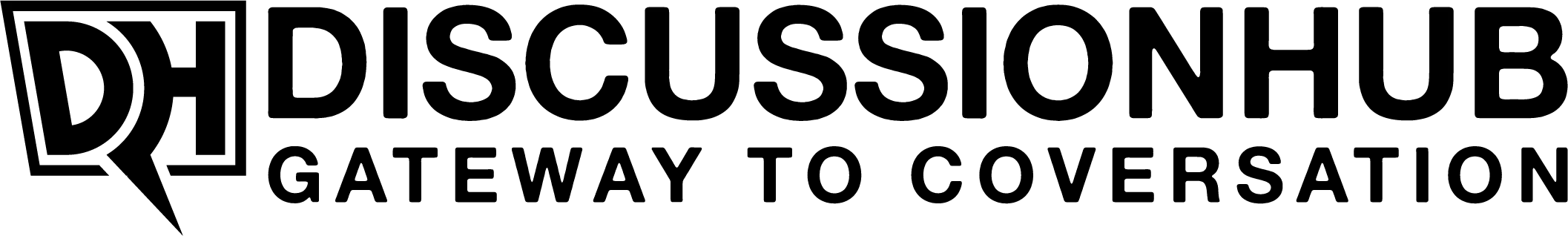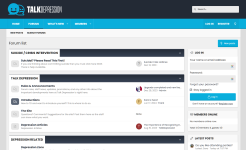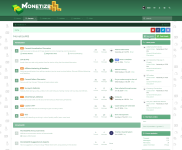Welcome to the DiscussionHub 👋, Guest
Become part of our community! Register or log in to connect with other members, share your thoughts, and explore the forum. It's free and easy to join.
You are using an out of date browser. It may not display this or other websites correctly.
You should upgrade or use an alternative browser.
You should upgrade or use an alternative browser.
🎮 Video Games
Join the conversation with fellow gamers and immerse yourself in the virtual worlds you adore. Share, learn, and level up together.
Video Game News
Looking for your daily dose of video game news? Look no further!
- Threads
- 35
- Messages
- 49
- Threads
- 35
- Messages
- 49
- Threads
- 55
- Messages
- 66
Filters
Show only:
Loading…
- Replies
- 20
- Views
- 1K
- Replies
- 24
- Views
- 1K
Top Monthly Contributors
Scored by: milestone trophies achieved, threads created, posts made, reactions given, reactions received, replies received.
-
ᵇᵗˢ ᵃʳᵐʸ⁷ ⟭⟬ 💜
-
250 Posts Club
-
1000 Posts Club
-
Chipi Chipi Chapa Chapa
-
750 Posts Club
-
Signing off
-
1000 Posts Club
-
1000 Posts Club
-
1000 Posts Club
Updated every 1 hour(s)
Featured items
-
General Talk Depression
A supportive community offering insights, resources, and discussions for individuals coping with depression and mental health challenges. -
Gaming Revillution - Your Portal To Entertainment
A Video Game and Content Creator Forum -
Webmaster Monetize MB
Monetize Message Board aka Monetize MB is your one-stop destination for making money from your web projects. We talk about various methods to turn... -
Technology Design Forums
Your home for Graphics Related News, Discussions, Help and Assistance. Showcase your talent, get new orders, buy graphics, learn more, share what...- Stan
- Technology
- Views: 3K
- Clicks: 8
-
Entertainment Music Forums
From the heaviest of metal to the gentle, dulcet tones of classical music, MusicForums.net is home to members of all tastes and passions.- Stan
- Entertainment
- Views: 3K
- Clicks: 30