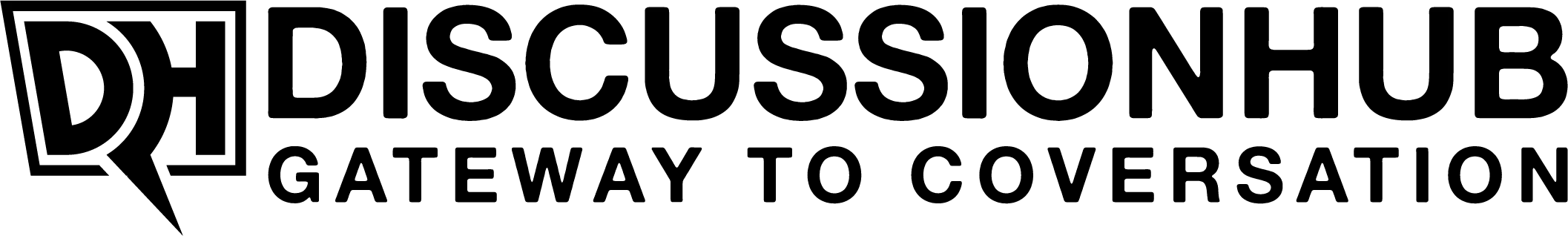A hashtag is a word or phrase preceded by the "#" symbol, normally used on social media platforms to categorize and organize content around specific topics or themes. Users can click on hashtags to discover and explore related posts from other users.For instance you can create a hashtag by adding # on any word, for instance #word is a hashtags. This hashtags allow you to discover content that has been categorized by the same hashtags. Hashtags are important for social media visibility.
Welcome to the DiscussionHub 👋, Guest
Become part of our community! Register or log in to connect with other members, share your thoughts, and explore the forum. It's free and easy to join.