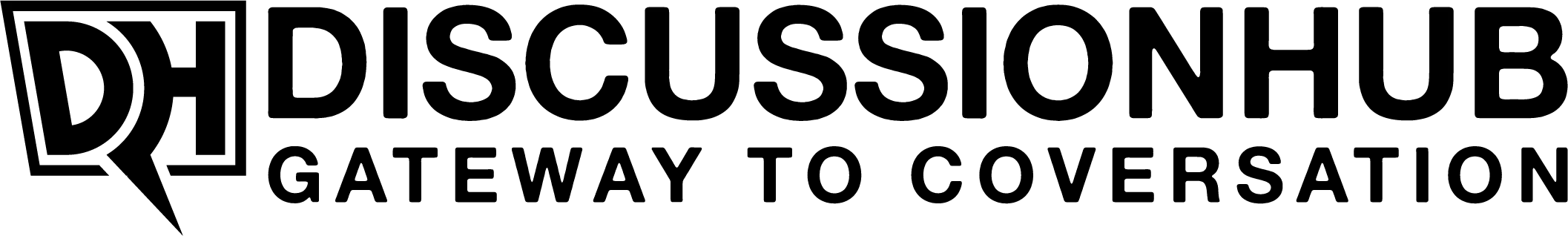Hi, as you can see here, I've renewed the VIP status earlier on, but when I checked my profile, there was no "VIP" user title. Furthermore, I couldn't access the username style settings that I previously had access to when I had the VIP status (had to separately purchase the username style setting item to change it). What's going on here? Is this a bug?
Thanks for your help.
Edit:
Never mind. Looks like it took a while for the VIP status to kick in.
Sorry for the trouble.
Last edited: