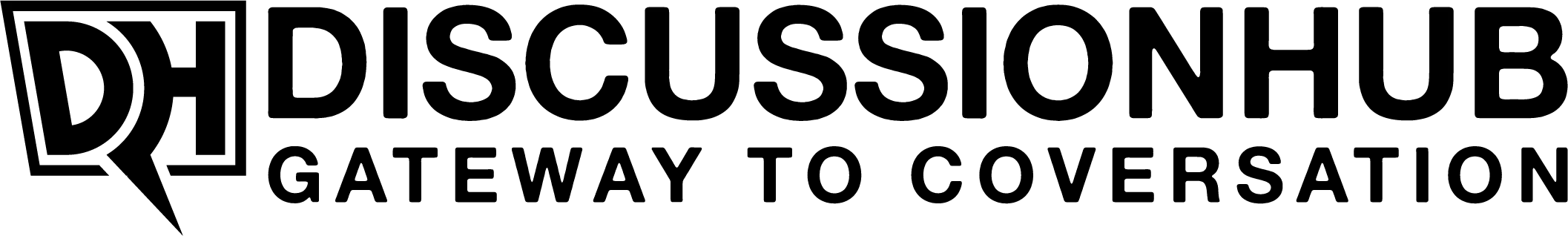Welcome to the DiscussionHub 👋, Guest
Become part of our community! Register or log in to connect with other members, share your thoughts, and explore the forum. It's free and easy to join.
How to Train Your Dragon 2 crew
-

Anthony B. Willis
CrewAdditional Music -

K L Sateesh Varma
CrewCompositors -

Gavin Greenaway
SoundConductor -

Nathan Crommett
ProductionFinance -

Jessica Drake
CrewDialect Coach -

Brian Chumney
SoundADR Supervisor -

Jabari Phillips
EditingEditorial Coordinator -

Dee Lewis Clay
SoundMusician -

Ariga Parseghian
ProductionFinance -

Terri Anderson
ProductionFinance -

Lauren Lear
EditingFirst Assistant Editor -

Sean England
SoundFoley -

Robin Harlan
SoundFoley -

Sue Fox
SoundFoley Editor -

Pascal Garneau
SoundFoley Editor -

Thomas Grummt
Visual EffectsLead Animator -

Ariel Chisholm
LightingLighting Artist -

Jonathan Ciscon
LightingLighting Artist -

Dorien Gunnels
LightingLighting Artist -

Milton E. Rodriguez-Rios
LightingLighting Artist -

Hannah Sherman
LightingLighting Artist -

Ruhi Sinha
LightingLighting Artist -

Kirill Smolskiy
LightingLighting Artist -

Christopher Sprunger
LightingLighting Artist -

Kaki Bage
LightingLighting Production Assistant -

Max Bruce
LightingLighting Supervisor -

Bert Poole
LightingLighting Supervisor -

Joanna Wu
LightingLighting Supervisor -

Stephen Bailey
CrewSequence Supervisor -

Shawn Murphy
CrewMixing Engineer