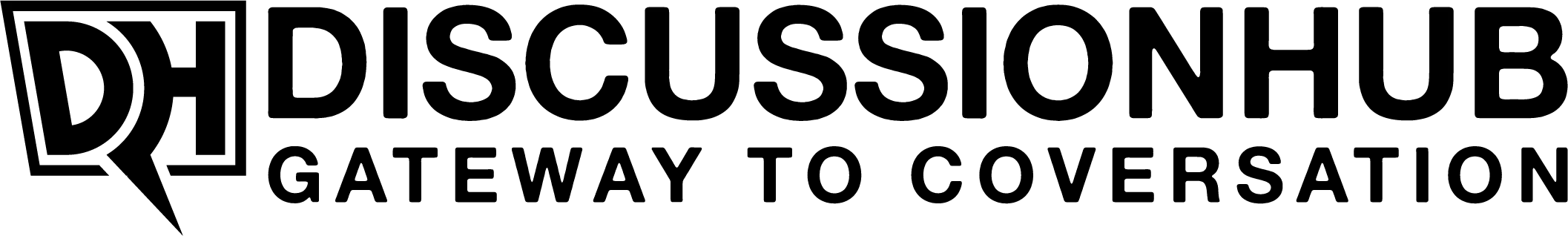Welcome to the DiscussionHub 👋, Guest
Become part of our community! Register or log in to connect with other members, share your thoughts, and explore the forum. It's free and easy to join.
You are using an out of date browser. It may not display this or other websites correctly.
You should upgrade or use an alternative browser.
You should upgrade or use an alternative browser.
Free and Secure ways to Save Passwords
- Prerna
- Start date 🖥️ Internet & Technology
I think it is much safer to save your passwords on the cloud. Google has a cloud server that can be used to save passwords easily. I think it is safer there than your browser.
How to save passwords on the cloud? Do I need to write website name and password to save on cloud?
I am still saving all passwords in web browser but looking at your post I also need to find another secure way.
Actually I think @Stan was right it's too risky but I have been saving my password and important documents on my gmail for a long and i think its better and I also write it down on a safe placeI just saw @Stan mentioned in another post that it's not a good idea to save our important passwords in the web Or mobile browser because it's risky. So if we don't save in browser then which is the Free And secured way to save passwords?
It's better to find secure options and to also Utilize these because these browsers can be hacked and our passwords can be compromised
It is not risky since no one could access easily to your seed phrase into brave browser add plus to that it syncs extensions so for example no need to install fireshot and also i'm gentelman and also authenticator or for example video popout or theather mode youtube or even youtube screenshot extension that would take you a lot of time to do in each pc flash or delete a windows user becoming slow with programs and navigate with another windows user created for such case and create a new windows user and delete the old. Time is money.I just saw @Stan mentioned in another post that it's not a good idea to save our important passwords in the web Or mobile browser because it's risky. So if we don't save in browser then which is the Free And secured way to save passwords?
I have been saving my passwords on browsers for many years and to mitigate the risks, I frequently change passwords and never use the same password for more than one website. They say password manager is good but I have never tried
I am making use of password manager and truly, it's good. All my passwords are saved on browser and Google. The only way to be save is not to use one password at all time.I have been saving my passwords on browsers for many years and to mitigate the risks, I frequently change passwords and never use the same password for more than one website. They say password manager is good but I have never tried
Same trick but with brave browser it is complete synchronization browser and better than google chromeI am making use of password manager and truly, it's good. All my passwords are saved on browser and Google. The only way to be save is not to use one password at all time.